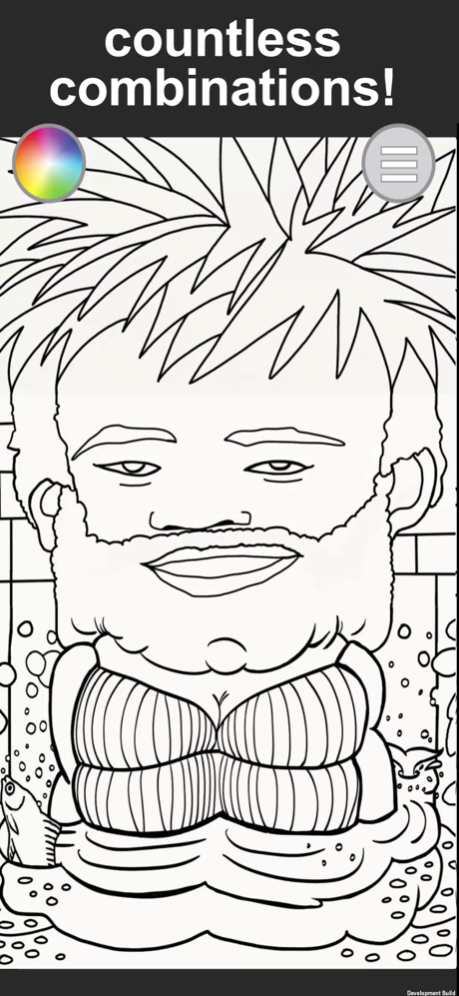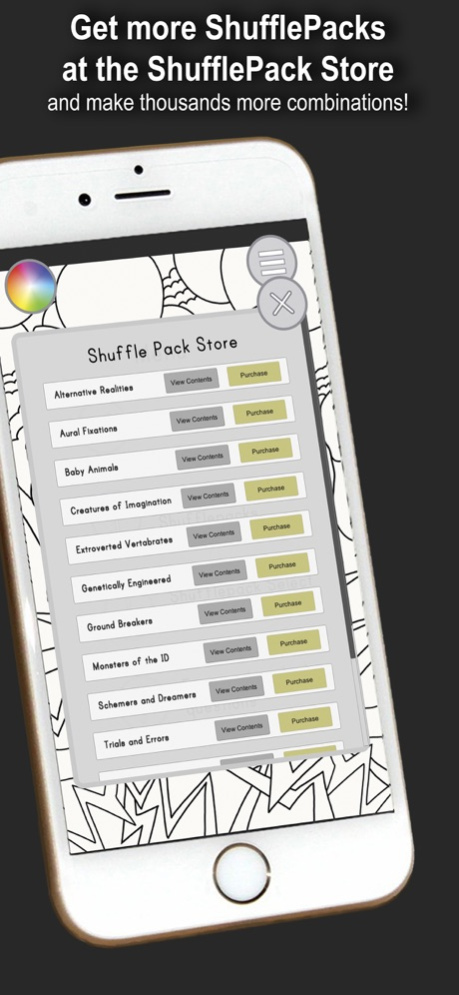ShuffleHead™ 1.01
Continue to app
Paid Version
Publisher Description
ShuffleHead is an interactive, mixable comic book that you can color while creating music and stories. Each ShuffleHead consists of 3 sections that you can mix together to create an almost unlimited combination of picture, music, and story. All images seamlessly work together to create a unique scene you can color in with artist designed palettes. Each section is connected to a music loop, all loops sync together to allow you to create a never-ending and ever-changing song. Pressing on the screen will reveal a unique story tied to the comic book’s image.
The app consists of 16 images resulting in over four thousand unique combinations. Available for in-app purchase are ShufflePacks with 8 additional sets of images. Adding just two additional ShufflePack takes the unique combinations to over thirty-five thousand!
Apr 8, 2020
Version 1.01
Minor fixes
-Bug fix and naming adjustment
About ShuffleHead™
ShuffleHead™ is a paid app for iOS published in the Recreation list of apps, part of Home & Hobby.
The company that develops ShuffleHead™ is Polygon Spaceship. The latest version released by its developer is 1.01.
To install ShuffleHead™ on your iOS device, just click the green Continue To App button above to start the installation process. The app is listed on our website since 2020-04-08 and was downloaded 1 times. We have already checked if the download link is safe, however for your own protection we recommend that you scan the downloaded app with your antivirus. Your antivirus may detect the ShuffleHead™ as malware if the download link is broken.
How to install ShuffleHead™ on your iOS device:
- Click on the Continue To App button on our website. This will redirect you to the App Store.
- Once the ShuffleHead™ is shown in the iTunes listing of your iOS device, you can start its download and installation. Tap on the GET button to the right of the app to start downloading it.
- If you are not logged-in the iOS appstore app, you'll be prompted for your your Apple ID and/or password.
- After ShuffleHead™ is downloaded, you'll see an INSTALL button to the right. Tap on it to start the actual installation of the iOS app.
- Once installation is finished you can tap on the OPEN button to start it. Its icon will also be added to your device home screen.